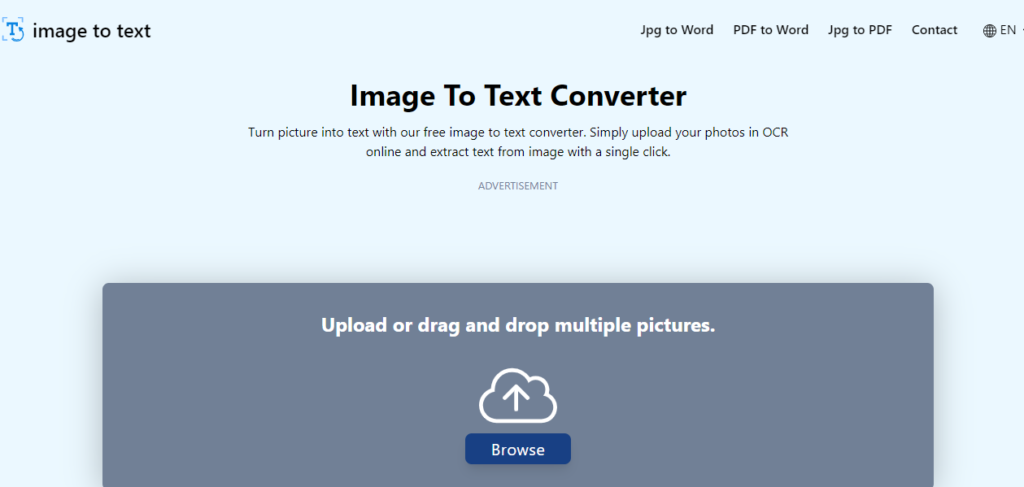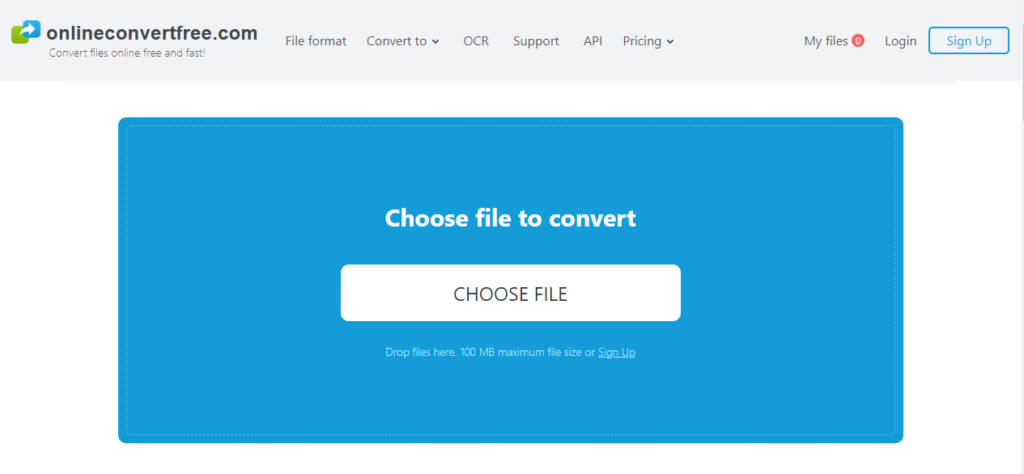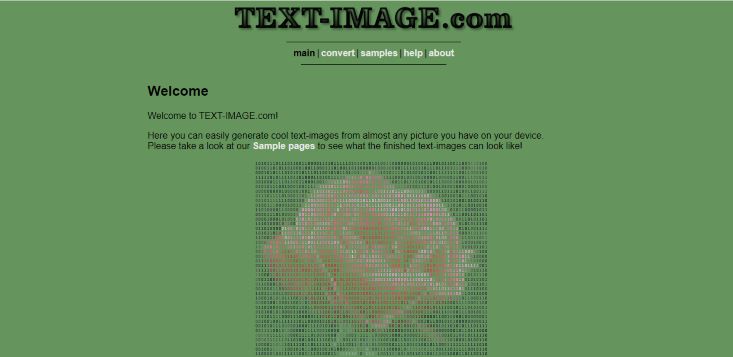When a document is only available in the form of scanned images or files, it can be challenging to type, format, and redesign it. You need optical character recognition (OCR) technology if your job or business involves dealing with a lot of text-based images.
You can convert images or PDF files into editable documents using optical character recognition (OCR) technology. When using OCR technology, fonts and text image patterns are saved in a database as template. OCR technology eliminates this squandered time by converting all necessary images to text format, increasing productivity. This saves you from having to manually rewrite everything in a text editor, which would take time and effort. Let’s find out more in this article. Keep reading!
Table of Contents
What is optical character recognition (OCR) technology?
Text extraction from printed or handwritten scanned documents or image files can be automated using OCR (optical character recognition). OCR technology aims to make text machine-readable to make document editing and searching easier.
When a document or image is scanned by OCR, the document is translated into machine language, which OCR uses to recognize and characterize the scanned shapes in the document or image. OCR software extracts text from an image, converts it into words, and then uses those words to construct sentences.
Some online tools transform an uploaded file into downloadable text files or plain text. Additionally, a variety of hardware that scans paper documents and turns them into digital content is available for purchase.
How Does OCR Technology Work?
OCR carries out a variety of tasks to convert information from one form to text. OCR systems use a combination of hardware and software to convert physically printed documents into text that machines can read. Algorithms for optical character recognition can be based on conventional image processing, machine learning techniques, or deep learning techniques.
Deep learning-based approaches are superior to machine learning approaches because they can efficiently extract a lot of features. For text recognition and detection in the real world, algorithms that combine vision and NLP-based techniques have been particularly effective.
An optical scanner, camera, or specialized circuit board are examples of hardware. The technology that handles the sophisticated processing of an image, text, or handwritten document is called software. The OCR software algorithm uses artificial intelligence to implement cutting-edge techniques for intelligent character recognition (ICR). It is used to distinguish between different handwriting or literary systems for more precise character recognition. The OCR model performs significantly better when the contrast between the text and background is increased.
A variety of technologies are involved in the optical character recognition (OCR) technology process, including:
- Image acquisition
- Pre-processing
- Post-processing
- Segmentation
- Classification
- Feature extraction
Convert image to text using OCR technology.
You can find various online image-to-text converters that help you quickly convert image to text using OCR technology. Here we are going to discuss the best image to text converters for you.
Imagetotext.io
It is a very compatible online image to text converter. This online tool turns your images into editable text. The machine learning-based image-to-text tool uses OCR. In a matter of seconds, this tool can extract images from even distorted and low-resolution files. This is a great tool if you’re working with outdated, faulty, and problematic documents.
Mathematical problems like polynomial expressions and arithmetic equations can be identify in this tool. It does not charge you or require you to subscribe to anything, unlike the majority of online converters. Everyone can use this resource. Without registering, you can extract the text from an image.
Onlineconvertfree.com
It is a trickier online image to text converter, but it produces reliable results. Simply select a file from your device or drag and drop an image into the designated box to use this tool. It can also recognize mathematical equations and modify them.
Additionally, prevent students from having to type all the formulas again by using the copy to clipboard button, which also saves time for the user. This is free, saves a lot of time, and also supports mobile phones for conversion. There are several supported image formats, including JPG, PNG, BMP, and GIF.
Text-image.com
This image-to-text converter is a highly compatible tool that uses a powerful algorithm to convert images to text. You can upload screenshots, PDFs, or HTML files for conversion. The website supports multiple uploads, and its excellent conversion app makes it simple to use on a mobile device as well.
The security feature of text-image is its best quality. Knowing that the tool will delete your file an hour after using the converter allows you to relax. This would be the best choice for you.
Wrapping up
The image to text converters are the best option to quickly convert images to text because they are using OCR technology. You can create original content using any of the converters mentioned in this article, and they are all free to use. They provide 100% accurate editable text. In fact, the majority of them support various image formats.
Don’t spend a lot of money on the software if all you need is a simple OCR tool for an easy use case. A tool like these are available for testing. Any device with a browser and an internet connection can use them. I sincerely hope that you fully understand picture-to-text converters and have found the best option for converting images into text.